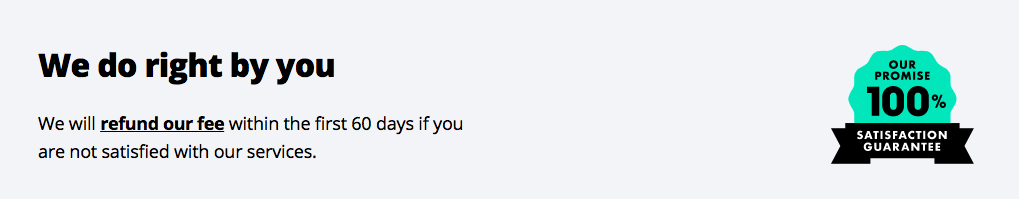LZRED (LZ Redesign)
Deliver a new mobile-friendly website and content design system to improve the user experience for business customers.
GOAL
Revamp 50 critical pages (i.e. homepage, product pages, user flows) with copy that reflected our new brand voice and fit our new design system. Plus, standardize the information architecture across product pages for a consistent experience and faster build time.
challenge
This was the company's largest design initiative in years. That meant we had to overcome hurdles like an aggressive 6-month deadline, scope creep, and limited staffing. The problem was the due date couldn't change. Our new logo and website had to launch in mid-December. That would give us two weeks to fix potential bugs before January (our busy season).
ROLE
Lead writer & project manager
PROCESS
1. Set expectations with stakeholders
After working on and getting board sign-off on our prototype in June, I started calculating how long it had taken to finish each of the copy elements. That’s when I knew copy was in trouble. Based on my calculations, I would complete all 50 projects by late February—three months too late.
So I gathered our design, PMM, and product leads together to break the news. Then, I proposed where we could reduce the project scope and streamline approvals to try and meet deadlines.
Initial project scope we agreed on
The abbreviated approvals process
2. Build copy templates
We changed our information architecture to meet both customer and team needs. Usability tests showed customers felt we were being too pushy in our product pages. We didn’t really explain what the product was in the hero. We just told them to buy it now.
So we ensured all product pages included info about why someone would need the service, how to get started, FAQs, and compelling stats. This was because a user needs to see if the service is even relevant to them before deciding whether they want to get the service through us.
The benefit was these templates streamlined the process for both writers and devs. Now we had scalable content to repurpose on multiple pages and didn't need to create custom copy elements for everything.
Copy template for our “How it works” section
Copy template for pricing cards
Pricing card guidelines for our content design system
3. Cut copy by 70% for a clear and concise guarantee
When I learned we'd feature our guarantee near the hero in all our pages, I proposed that we redo the fine print—even though that wasn’t part of the scope. The current copy read like legalese and I knew it would create a jarring (and likely off-putting) user experience if someone clicked into it.
I met with various stakeholders (legal, fulfillment, finance, sales, customer care) and went line by line to understand what we needed to say. That's when I learned most of the copy no longer applied. We no longer even offered exchanges or accepted checks so we could delete those sections. Ultimately, I realized that we only really needed to cover when the guarantee applies and what it doesn’t cover so I edited copy down by 70%.
Old banner that linked to modal with fine print
New product page banner that linked to modal with fine print
Old fine print
New fine print
4. Set up frequent user tests
For some pages, our product team wanted to keep old hero copy because they worried design changes plus copy changes would make it hard to know what affected conversions. I completely understood. But for many pages, copy sounded off-brand because it had been many years since they were updated. In those instances, I set up preference tests to compare the old vs. new copy—and pushed for changes when the data showed a clear preference for new copy.
5. Address customer pain points
Our registered agent (RA) subscription is our highest-revenue product—but also causes the most customer confusion and over $1M/year in refunds. It’s an extra service we offer in the purchase flow for business customers. But many customers accidentally opt-in because the “Continue with LegalZoom” CTA isn’t clear. Customers read that as continuing to the next screen or with their order—not that they were picking LegalZoom to be their RA for $249/year.
Customers felt tricked and that caused thousands of extra calls when we couldn’t handle it. (Imagine how they felt when they had to wait on hold for 5+ hours to cancel a service they didn’t intend to sign up for.)
I proposed editing the CTA to “Make us your RA” so it was clear what action they were taking. I also updated copy to explain what RA even was. User research showed that new customers would buy the service because we told them it was needed, but they didn’t know what it did. I streamlined copy to focus on why someone would get the service (i.e. to avoid fines, because it’s legally required) and what services you’d actually get. Then, I deleted fluffy copy that tried to spin the service as an “easy choice” or “great value” without anything solid to back it up.
It’s not clear that “Continue with LegalZoom” means you’re opting into a $249/year service vs. continuing to the next screen or with your order.
“Make us your RA” makes it clear what action users are taking.
RESULTS
Our biggest wins were finishing on time, and creating a design and content system that reduced the time it took to build a page by 40%.